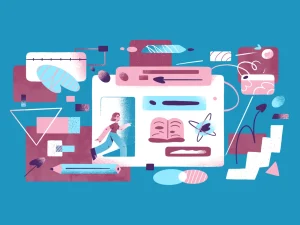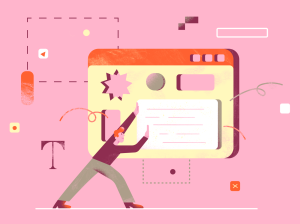There are plenty of small businesses that succeed without having their own websites. But just imagine, how much more successful they could be if they did?
Creating and running a strong online presence is crucial for every small business today as a well-designed and informative website not only enhances credibility of the business it represents, but also serves as a powerful marketing tool to reach a broader audience (beyond SMB’s native locality) and attract new clients. Still, many small business owners seem content with their basic and hardly ever updated Google Business Profile, and find building a website a daunting and not that important objective.
Fortunately for them, there are numerous website builders available today with new ones springing up like mushrooms after the rain every week. Droip, Slides, Typedream to name just a few of the newest players that have entered the field recently.
Common to all website builders today are the user-friendly interfaces, easy to customize starter templates, and feature sets tailored to the needs of small businesses. In this Digitronic article, I explore the website builders that are good fit small business covering a variety of use cases, highlighting their key features, pros and cons, and how they can help you create an effective online presence without breaking the bank. Whether you are just starting your small business or are an established brand aiming to upgrade and expand your digital footprint, this article will help you find the website builder that matches your business needs.
What to look for
Carrd – Best for Single Page Websites
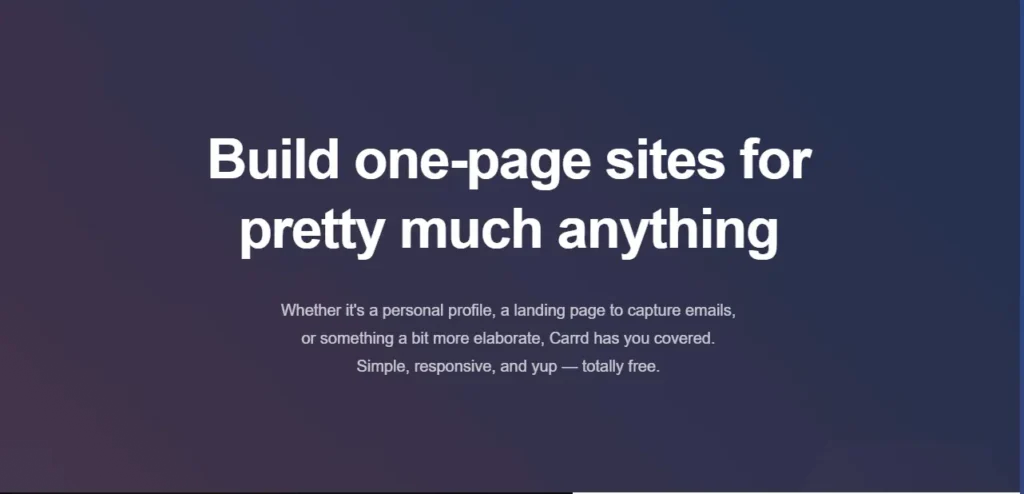
Carrd is a simple and extremely user-friendly website builder that lets users create simple yet fully responsive one-page websites. It is an ideal builder when you want to create a profile page or a landing page quickly and on the cheap side. The free version offers a variety of customizable templates, allowing users to build visually appealing sites with a simple drag-and-drop interface. Card Pro version, which starts at $9/year (insanely affordable!) opens access to premium templates exclusive to Pro, gives the user the ability to map a custom domain, embed forms and third-party widgets (i.e. payment links), use higher quality images and backgrounds, and build sites with an unlimited number of elements.
Carrd Use Cases
As mentioned, Carrd is the best fit for one-page sites, such as your personal or your business profile, a landing page to capture emails, or a product display page. If you are a real estate agent, you may use Carrd to showcase the properties you are selling by creating a series of unique sites for each of the properties.
Carrd Pricing
You can create one site on Carrd for free.
Paid plans start from $9/month for Pro Lite plan, $19/month for Pro Standard and $49/month for Pro Plus plan. The major difference between them comes down to the number of sites you can create – 3 vs 10 vs 25 for respective plans – and the types of widgets you can embed to extend Carrd’s functionality.
Downloading the site and exiting Carrd’s ecosystem is possible only on the Pro Plus plan.
THE GOOD
THE BAD
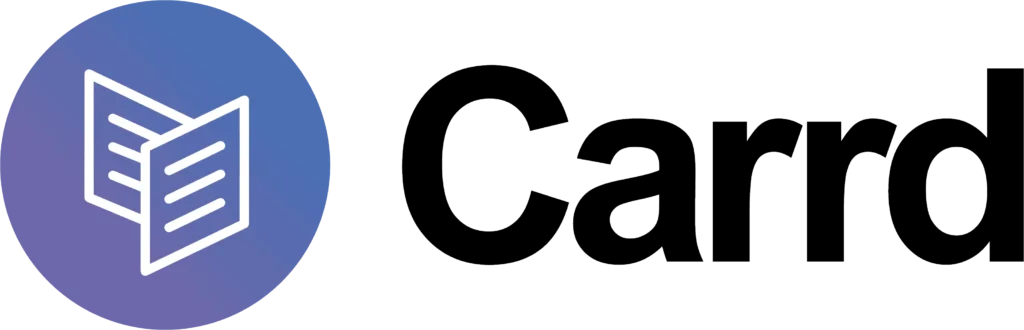
THE BOTTOM LINE
Carrd started as a solo dev hobby project and has since developed into the platform that is praised for its clean interface, ease of use, and affordability, making it accessible to everyone wanting to build a simple website. With its low price point, purposeful editor design, Carrd is a perfect platform for creating a simple one-page websites. Sure, you could use any website builder to build a one-page websites (i.e. WordPress as explained in the article linked below), but the experience will never feel as intuitive and as effortless as with Carrd.
SUGGESTED READINGS:
How to create a static website for free and host it for free in 2024
The best 5 platforms to host a static website for free
GetResponse– Best for Email Aficionados
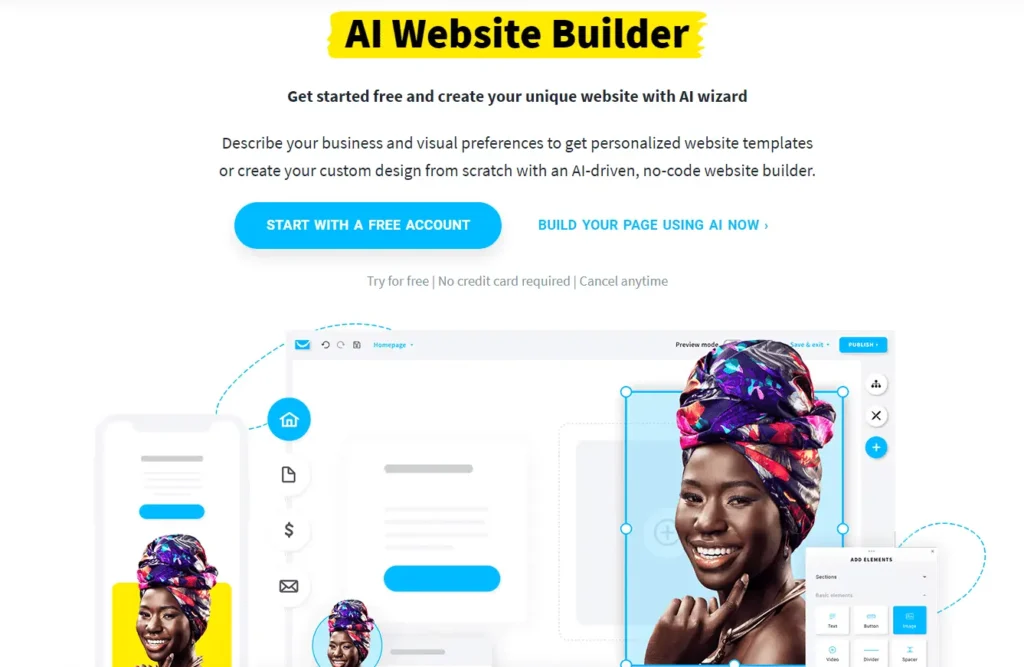
GetResponse really started as the email marketing platform but has since expanded its original mission to offer a full suite of marketing tools from the email marketing, to landing pages, marketing and ecommerce automation, multichannel engagements, webinar builder, website builder, to content monetization platform. What GetResponse does the best is email marketing. Having said that, GetResponse actually does not suck at website building, but in fact, it does a decent job.
GetResponse’s primary target audience are the users of other GetResponse products. As such, GetResponse’s goal is not competing with other website builders, but offering the extra features to its existing customers and keeping them in its ecosystem. Every customer at some point becomes a flight risk, so you better offer him incentives to keep him close to you.
GetResponse Website Builder features an intuitive drag-and-drop editor, and considering the users are already familiar with GetResponse’s email builder, they will be able to transition to website building and customizing their sites easily by adding text, images, videos, and other elements.
Selection of available elements is rather an essential one: Section, Text, Button, Image, Gallery, Form, Product Box, Custom Code, to name a few. Experienced GetResponse users will be able to accomplish a lot with these elements. Users looking to build more advanced websites will be better served by looking elsewhere.
The builder offers100+ decently designed templates tailored to different industries and purposes, ensuring that users have a good starting point to build from. And providing that you stay true to the structure of the template you started from, the finished website will be fully mobile responsive.
GetResponse Website Builder Winning Features:
Marketing Integrations:
Integration with GetResponse’s marketing tools greatly expands the attractiveness of the Website Builder as it allows users to leverage email marketing, social media campaigns, paid ads, webinars, and to run all kinds of promotional activities without ever leaving the GetResponse.
AI-Powered Tools
As many other players in the industry, GetResponse The AI-driven builder can generate a personalized website based on user inputs, streamlining the setup process.
GetResponse Website Builder Use Cases
As said (or, rather, written) on a few occasions by now, GetResponse Website Builder could be a good fit for users already invested into GetResponse ecosystem. As such, it could serve a variety of use cases and user personas from real estate landing pages, to restaurants and salons, and even simplistic one-to-two products ecommerce sites.
GetResponse Website Builder Prices
This is where things could get complicated and you could lose the hold of price increases. The Website Builder comes as a part of the GetResponse ecosystem and as such inherits the ecosystem pricing. The pricing comes in three plans and is tied to the number of contacts you have in your email list (the List Size). Makes sense since GetResponse started as the email marketing platform. For example, review the pricing for the List Sizes outlined below; 1,000 vs 2,500 vs 5,000 contacts:
| Plan Name | Plan Description | 1,000 | 2,500 | 5,000 |
| Email Marketing | Grow with unlimited monthly email sends and list building tools. | $19/mo | $29/mo | $54/mo |
| Marketing Automation | Automation and optimization tools designed to convert customers. | $59/mo | $69/mo | $95/mo |
| Ecommerce Marketing | Ecommerce integrations and tools to increase sales. | $119/mo | $139/mo | $169/mo |
GetResponse’s top plan is for the List Size with 100,000 contacts and is priced at $699/month for the top Ecommerce Marketing plan. However, in my opinion, the companies with this high number of contacts are likely to run custom website solutions outside of GetResponses ecosystem.
THE GOOD
THE BAD

THE BOTTOM LINE
Overall, GetResponse Website Builder is ideal for businesses and individuals already invested into GetResponses ecosystem, who feel at home in that platform, and are looking to capitalize on the current investment. After all, building a website with GetResponses Website Builder will not create additional monetary expense for them. Rather, they will be able to get more value for their already invested money.
With GetResponse’s Website Builder, you can easily create a fully functional website with the familiar drag-and-drop interface. Further, GetResponse make building the website achievable via the use of the starter templates or with the help of the AI. GetResponses Generative AI solution can prepare the whole website based on the answers to a few short questions.
As for the SEO aspect, the Website Builder offers the basic functionality allowing the users to specify the meta title and meta description directly inside the builder. If you are not invested into GetResponse ecosystem, but want to adopt the same holistic marketing approach that GetResponse is advocating for, I suggest you look at the HubSpot.
Squarespace – Best for Design Minded SMB’s & Appointment Scheduling
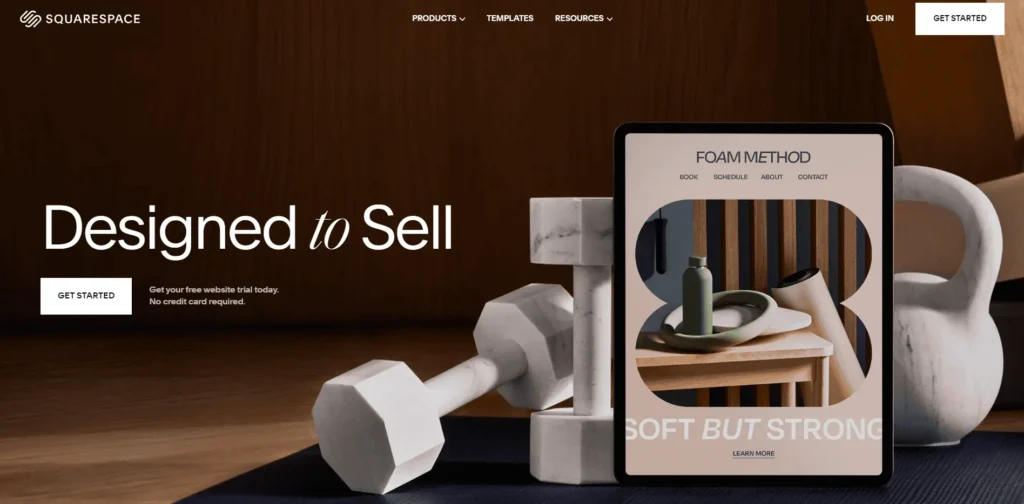
Squarespace Website Builder is a versatile and user-friendly platform that allows individuals and businesses to create stunning, professional websites without the need for extensive technical skills. Known for its elegant, modern templates and all-in-one capabilities, Squarespace caters to a wide range of website needs, from portfolios and blogs to full-fledged e-commerce stores.
Pros:
- Professional Templates: Offers a variety of high-quality, customizable templates that are mobile-responsive.
- Ease of Use: Features an intuitive drag-and-drop interface, making it accessible to users with no coding experience.
- All-in-One Platform: Includes built-in tools for blogging, e-commerce, marketing, and analytics.
- SEO and Analytics: Provides built-in SEO tools and detailed analytics to monitor website performance.
- 24/7 Customer Support: Offers round-the-clock customer support via live chat and email, along with extensive online resources.
Cons:
- Customization Limitations: Advanced customization options can be limited, and switching templates can be cumbersome.
- Performance: Some users report slower load times compared to more performance-optimized platforms.
- Higher Cost: Pricing is relatively higher, with no free plan available, only a 14-day trial.
- Limited Third-Party Integrations: Fewer third-party integrations compared to platforms like WordPress, and a less extensive extensions marketplace.
- Learning Curve for Advanced Features: Advanced features and customizations may require a learning curve or knowledge of CSS and HTML.
THE GOOD
THE BAD

THE BOTTOM LINE
Squarespace is ideal for those looking to create visually appealing websites with ease, though it may not be the best fit for users requiring extensive customization or advanced performance optimization.
Shopify – Best for Ecommerce
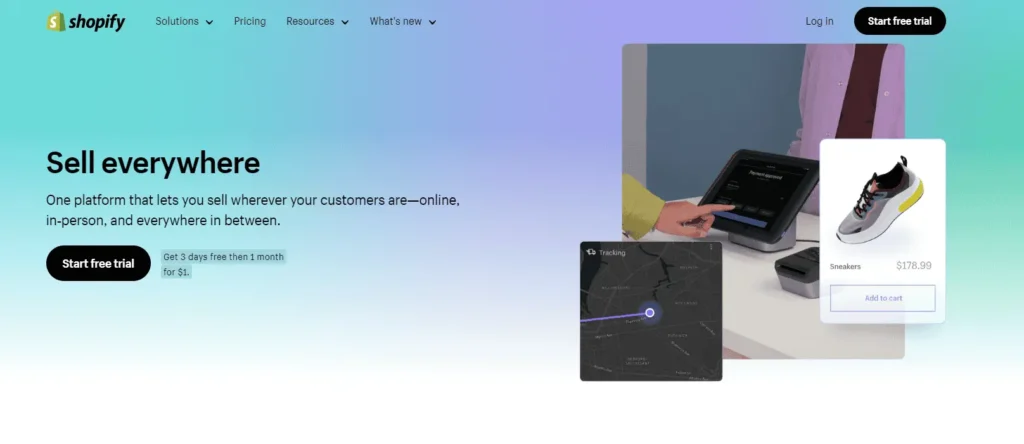
Shopify is a leading e-commerce platform designed to help businesses of all sizes set up and run online stores. It provides a comprehensive suite of tools to manage products, handle payments, and grow sales. Shopify is widely recognized for its ease of use and extensive range of features, making it a popular choice among entrepreneurs and businesses looking to sell products online.
Pros
- Ease of Use:
- User-Friendly Interface: Shopify’s intuitive, user-friendly interface allows users to set up and manage their online stores with minimal technical knowledge.
- Setup Wizard: Guided setup process helps users launch their stores quickly and efficiently.
- Comprehensive E-Commerce Features:
- Inventory Management: Robust tools for managing products, inventory, and orders.
- Payment Processing: Integrated payment gateways, including Shopify Payments, support multiple currencies and payment methods.
- Customizability:
- Themes and Templates: A wide range of professionally designed themes and templates that are easily customizable to match your brand.
- App Store: Access to a vast app store for adding functionalities like marketing tools, shipping solutions, and customer service apps.
- Scalability:
- Growth Support: Shopify scales with your business, providing plans and features suitable for small startups to large enterprises.
- Global Reach: Built-in features for international selling, including multi-language support and global shipping options.
- Security and Reliability:
- SSL Certification: All Shopify stores include an SSL certificate for secure transactions.
- 99.99% Uptime: Reliable hosting with excellent uptime ensures your store is always available to customers.
- Support and Resources:
- 24/7 Support: Access to 24/7 customer support via chat, email, and phone.
- Educational Resources: Extensive library of tutorials, webinars, and guides to help users get the most out of the platform.
Cons
- Cost:
- Monthly Fees: Shopify’s plans can be more expensive than some other e-commerce platforms, especially when factoring in additional app costs and transaction fees.
- Transaction Fees: Unless using Shopify Payments, transaction fees apply for third-party payment gateways.
- Customization Limits:
- Theme Customization: While themes are customizable, making extensive changes may require knowledge of Liquid (Shopify’s templating language) or hiring a developer.
- Rigid URL Structure: Limited control over URL structure, which can impact SEO.
- Complexity for Advanced Features:
- Learning Curve: Some advanced features and customizations can have a steep learning curve.
- App Dependency: Reliance on third-party apps for additional functionalities can complicate management and increase costs.
- Content Management:
- Basic CMS: The blogging and content management features are relatively basic compared to dedicated CMS platforms like WordPress.
- Internationalization:
- Multi-Currency Support: While Shopify supports multiple currencies, the multi-currency feature has limitations and might require additional apps for full functionality.
THE GOOD
THE BAD
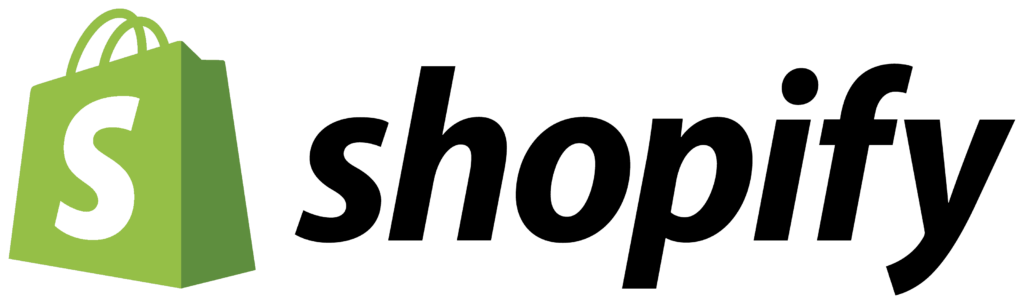
THE BOTTOM LINE
Shopify is an excellent choice for businesses looking to establish and grow an online store, thanks to its ease of use, comprehensive e-commerce features, and scalability. It’s particularly well-suited for businesses focused on selling products online and seeking a reliable, all-in-one platform. However, its cost and some limitations in customization and advanced features might require careful consideration. For those willing to invest in a powerful, user-friendly e-commerce solution, Shopify stands out as a top contender.
HubSpot – Best for SMB’s That Want to Grow
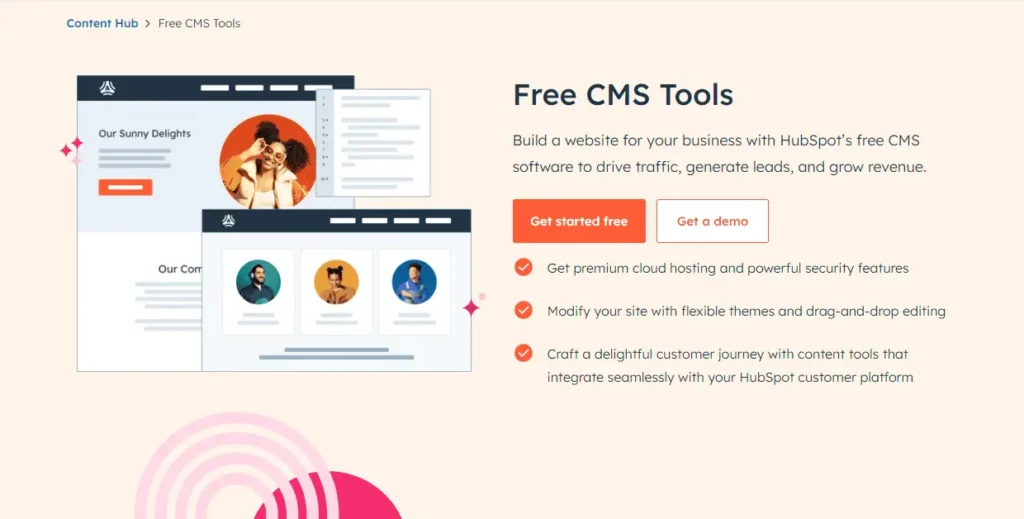
HubSpot CMS is a content management system designed to help businesses create, manage, and optimize their websites while integrating seamlessly with HubSpot’s robust marketing, sales, and service tools. Tailored for marketers and developers, it aims to provide an all-in-one solution for creating engaging, high-performing websites.
Pros
- Integration with HubSpot Suite:
- Unified Platform: Seamlessly integrates with HubSpot’s CRM, marketing, sales, and service tools, providing a holistic view of customer interactions and marketing efforts.
- Marketing Automation: Built-in marketing automation features help streamline marketing tasks and enhance lead nurturing processes.
- User-Friendly Interface:
- Drag-and-Drop Editor: The intuitive drag-and-drop editor makes it easy to create and edit web pages without needing technical expertise.
- Responsive Design: Automatically optimizes websites for mobile devices, ensuring a consistent user experience across all screen sizes.
- Personalization and SEO:
- Smart Content: Personalization features allow users to tailor content based on visitor behavior and attributes, enhancing user engagement.
- SEO Tools: Built-in SEO recommendations and tools help improve search engine visibility and website performance.
- Security and Hosting:
- Security Features: Robust security measures, including SSL certificates, web application firewall, and 24/7 threat monitoring.
- Reliable Hosting: Managed cloud hosting ensures high uptime and fast load times.
- Analytics and Reporting:
- Integrated Analytics: Comprehensive analytics and reporting tools provide insights into website performance, visitor behavior, and campaign effectiveness.
- A/B Testing: Built-in A/B testing capabilities help optimize content and design for better conversion rates.
Cons
- Cost:
- Pricing: HubSpot CMS can be expensive, especially for small businesses or startups, with costs increasing as more features and higher-tier plans are needed.
- Add-On Costs: Additional costs for premium features and integrations can add up.
- Learning Curve:
- Complexity: While user-friendly, the extensive range of features and tools can be overwhelming for new users, requiring time to fully utilize the platform.
- Technical Knowledge: Advanced customizations may require technical knowledge or developer assistance.
- Limited Customization:
- Template Flexibility: Compared to more open-source CMS options like WordPress, customization options can be more limited, particularly for developers looking for deep customization.
- Extensions and Plugins: Fewer third-party plugins and extensions compared to more established CMS platforms, potentially limiting functionality.
- Dependency on HubSpot Ecosystem:
- Vendor Lock-In: Heavily tied to the HubSpot ecosystem, making migration to another platform challenging if you decide to switch.
THE GOOD
THE BAD

THE BOTTOM LINE
HubSpot CMS is an excellent choice for businesses looking for an integrated, all-in-one solution that combines content management with powerful marketing, sales, and service tools. Its user-friendly interface, strong security features, and built-in SEO and personalization tools make it a compelling option for marketers and business owners. However, the cost, learning curve, and limited customization options may be drawbacks for some users. Evaluating your specific needs and budget will help determine if HubSpot CMS is the right fit for your business.
WordPress – Best for Customizability
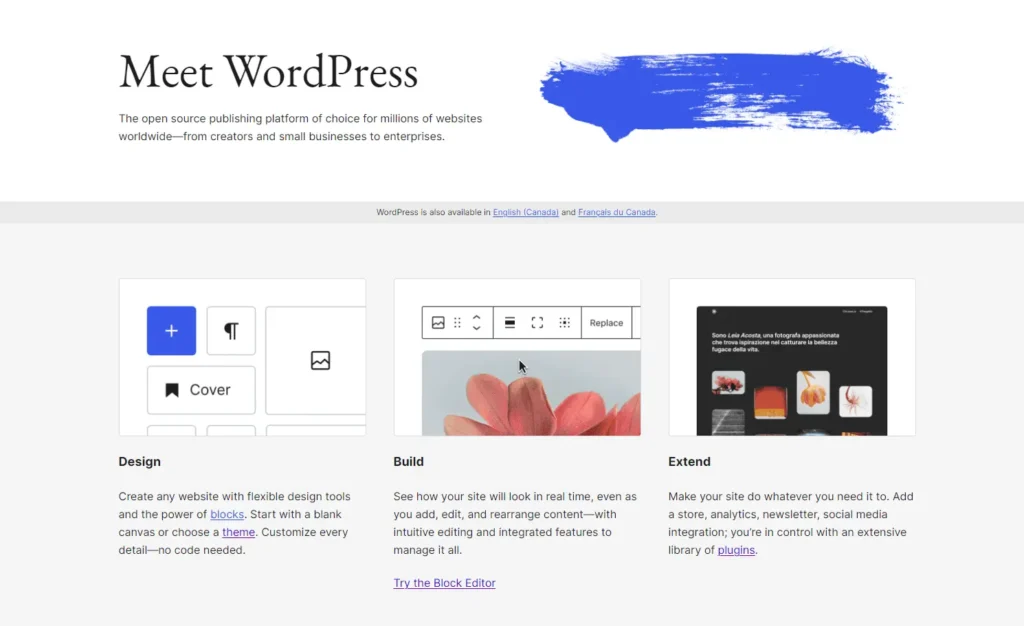
WordPress is a versatile and powerful content management system (CMS) used by millions of websites worldwide. Originally designed as a blogging platform, it has evolved into a robust CMS that powers a wide variety of websites, from simple blogs to complex e-commerce sites.
Pros
- Flexibility and Customization:
- Themes and Plugins: WordPress offers thousands of themes and plugins, allowing users to customize the look and functionality of their websites extensively.
- Scalability: Suitable for any type of website, from small blogs to large enterprise sites.
- Ease of Use:
- User-Friendly Interface: The WordPress dashboard is intuitive and easy to navigate, even for beginners.
- Extensive Documentation: Comprehensive guides, tutorials, and community support make it easier to learn and troubleshoot.
- SEO-Friendly:
- SEO Tools: Built-in SEO features and plugins like Yoast SEO help optimize your website for search engines.
- Clean Code: WordPress is built with clean code, which is conducive to better SEO.
- Community and Support:
- Large Community: A vast community of users, developers, and designers contributes to continuous improvements and offers support.
- Regular Updates: Frequent updates enhance security, performance, and add new features.
- Ownership and Control:
- Open Source: WordPress is open-source software, giving users full control over their websites without platform restrictions.
- Data Ownership: Users have full ownership of their content and data.
Cons
- Maintenance and Security:
- Regular Maintenance: Requires regular updates of the core software, themes, and plugins to ensure security and performance.
- Security Vulnerabilities: Being a popular platform, it is a common target for hackers, necessitating robust security measures.
- Learning Curve:
- Advanced Customization: While basic tasks are easy, advanced customization can be challenging and may require coding knowledge (HTML, CSS, PHP).
- Complexity for Beginners: The extensive range of features and options can be overwhelming for beginners.
- Performance:
- Speed Issues: Poorly optimized themes and plugins can slow down the website.
- Hosting Dependent: Performance is highly dependent on the quality of the hosting provider.
- Cost:
- Variable Costs: While WordPress itself is free, premium themes, plugins, and hosting services can add up.
- Hidden Costs: Additional costs for security, backups, and premium support services can increase the overall expense.
THE GOOD
THE BAD

THE BOTTOM LINE
WordPress is a highly flexible and powerful platform suitable for a wide range of websites. Its extensive customization options, user-friendly interface, and strong community support make it a popular choice. However, it requires regular maintenance and security measures, and advanced customization may have a learning curve. Balancing its powerful features against the need for technical know-how and potential costs will help determine if WordPress is the right choice for your website needs.