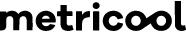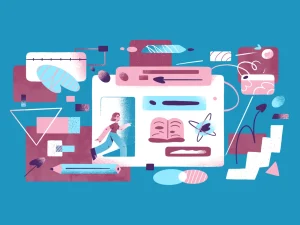Metricool, in DigiBlog’s opinion, one of the best social media management tools available, has announce the immediate availabily of the METRICOOL NOTES feature!
Metricool notes enable users to write down any ideas for social media content, any last-minute changes, or to leave a useful reminder for your or someone else on your team. These small notes help you manage your social media accounts, and communicate with your team members from within Metricool.
Examples of using Metricool Notes
Now that we understand the usefulness of Metricool notes for content planning, you might be wondering how and when to use them. Let’s say you are a hair salon owner and are scheduling your December posts. December as we know is the the bussiest month for many hair salons. During this month your plan to publish:
- December schedule including extended working hours and closed dates. You have the content and pictures for your post ready. However, since you have not yet confirmed with the your salon’s owner the extended hours, nor who from the salon stuff will be working during those hours, you can leave a note as a reminder that this posts is still incomplete and require certain elements, such as a “missing schedule” or a “missing extended coverage”.
- Similar to a post-it note, you can utilize Metricool notes to jot down any changes or ideas you want to implement in your content before publishing it. These notes serve as reminders for yourself and can include brainstormed ideas or adjustments you wish to make.
- Furthermore, as mentioned earlier, if you collaborate with your team: i.e. you can make a note from your collegue to add the pictures of this newest products available at your store. In this case, the notes feature in Metricool can serve as a means of communication and information. It trulley enables effective collaboration and keeps everyone in the loop.
How to write a note in Metricool
Writing a note in Metricool is very easy. Once you are logged in to Metricool:
- Click on the Planning tab in the top menu.
- Choose “Create new post” or click on an already scheduled post.
- At the bottom, find the post-it note icon.
- Click on it and write the note in the text box.
- Click on “Save” and there you go! You have created your Metricool note!

How to identify posts with notes?
Posts that contain notes will display a notes icon alongside the scheduled post.
To specifically view posts with notes, you can apply the “With Notes” filter, which will show only those posts that have accompanying notes.
Suppose you wish to check for any note comments left by other team members. In that case, you can utilize the “Unread Notes” filter during filtering. This filter will display posts in the calendar that have notes written by other users, allowing you to quickly identify and review them.
DigiBlog’s take on Metricool Notes
Here at DigiBlog we love Metricool and use it daily to manage our social media posts and measure their impact on our brand. We love the addition of Metricool Notes feature and we believe it they will come in handy to any SMB owner or SMB social media manager whenever there is a need to communicate a message to a team member, capture ideas, or streamline social media work management process. They will for sure enhance your workflow.
About Metricool
Metricool is a powerful all-in-one social media management tool that helps individuals and businesses track, analyze, and optimize their online presence. It provides a comprehensive set of features to monitor and measure various metrics across different social media platforms, websites, and digital marketing campaigns. Metricool is one of the best social media managemen tools available.
Metricool is a powerful all-in-one social media management tool with the objective to make the life of social media managers easier when managing, measuring, and scheduling the social media content.