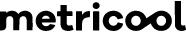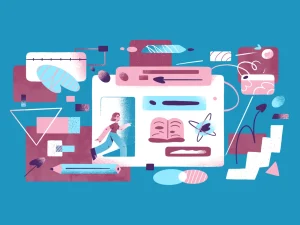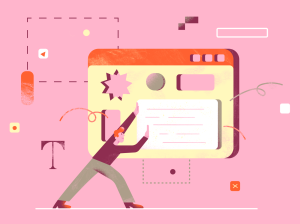Google is rolling out a new feature that lets business spruce up their ubiquitous Google Business Profile with content from their social media accounts, thus allowing them to share more about their ventures with customers right in Google Search results.
It’s important to note that this feature is currently available in select regions, so it might not be up and running for everyone just yet.
With this change, business owners can include links to their accounts on social media platforms such as Facebook, Instagram, LinkedIn, Pinterest, TikTok, X (Twitter), and YouTube, to begin with. Links to more platforms may be added in the future.
Social media links in Google Business Profile should respect the below formats.
| Social Profile | Link Format |
|---|---|
| https://www.facebook.com/{username} | |
| https://www.instagram.com/{username} | |
| https://www.linkedin.com/in/{username} https://www.linkedin.com/company/{username} | |
| https://www.pinterest.com/{username} | |
| TikTok | https://www.tiktok.com/{username} |
| X (formerly known as Twitter) | https://www.twitter.com/{username} |
| YouTube | https://www.youtube.com/channel/{username} https://www.youtube.com/user/{username} https://www.youtube.com/@{username} |
How to Add, Edit or Remove Links
Adding, editing, or removing social media links is a breeze.
To Add a Link to your social account, simply navigate to your Business Profile, click on Edit profile → Business information → Contact. From there, select “Social profiles,” choose the desired platform, input the link, and save.
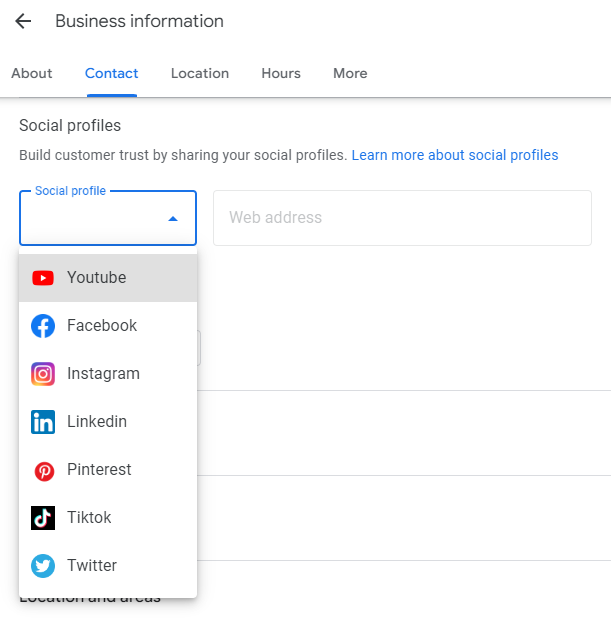
To Edit or Remove a link, follow similar steps, updating the web address field accordingly.
To help the business owners out, Google may automatically add social media links to eligible profiles. Business owners will still be able to easily manage and customize these links by following the steps outlined above. .
Google’s FAQ hints at possible upcoming features such as performance metrics, so stay tuned for more updates as Google continues to enhance Business Profiles for users worldwide.
Google’s FAQs
Can I add the same social media link to multiple Business Profiles?
Yes. Different Business Profiles can use the same social media link.
In my Business Profile, can I add multiple social media links from the same platform?
You can add one link per social media site.
Can I find the performance of user interaction with each social media link, like clicks?
Performance metrics for social media links aren’t available at this time.
Why does my social media post show on my Business Profile?
Business Profiles with an associated social media link may find their social media posts surfaced on their Business Profile automatically.
What does this mean for you, the small business owner?
We already know that regular posting on social media will result in higher engagement rate with your audience which will lead to the increase in brand awereness for your business, Every social media platform has its algorithm, and they all differ a bit, but all platforms agree that consistent and frequent posting is an important factor for ranking in the feed. Search engines such as Google already index social media pages and display your social posts to visitors searching for relevant content. And now, with this Google update, your social media activity will even more prominently feature on your Google Business Profile. With this in mind, we advise all small business owners to spruce up their social media activity.
Social media platforms offer a cost-effective way of marketing compared to traditional advertising methods (billboards anyone?) and staying consistent on social media will drive more traffic to your website, expand your reach and grow your customer base.
Optimum posting frequency for social media platforms:
- X (Twitter): 3 posts per day
- Facebook: 1-2 posts per day
- Instagram: 1-2 Reels per day + 1 image or carousel post per day
- LinkedIn: 2-5 posts per week
- TikTok: 1-3 posts per day
- Pinterest: 4-10 posts per day
What are the best Social Media Management tools today?
To manage your social media presence more effectively (and give yourself some time back), we suggest you consider one of the social media management platforms available on the market today. Take a look at these great, yet affordable platforms:
Metricool is a powerful all-in-one social media management tool with the objective to make the life of social media managers easier when managing, measuring, and scheduling the social media content.
Zoho Social is a social media management tool that helps businesses manage their social media presence. With Zoho Social you can schedule unlimited posts, monitor the mentions of your business, and create custom-reports to analyze your social media performance.
Zoho Social integrates perfectley with the suite of other Zoho products such as Zoho CRM, so if you are invested into Zoho ecosystem, this product, with its affordable pricing, is the way to go.
MeetEdgar is a simple, easy-to-learn tool that helps small businesses and social media teams create, schedule, publish and automate content daily. Edgar offers unlimited scheduled posts, so evergreen content automated publishing and can automatically generate social updates from external links. Good yet affordable social media management solution!